Skype for Business: Communication for the Business Go-Getters
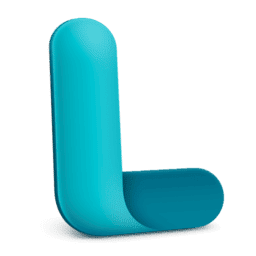 Lync:
Lync:
Looking for Lync and all you can find is Skype for Business? Congratulations! You’ve officially found the new and improved version. For Mac users: Lync 2011 is still your Office 365 application for communication within your business. Lync essentially provides users with the ability to instant-message, call, e-mail, and coordinate calendars with other people in the business/company. Lync utilizes Exchange servers that your company is on, and is an excellent tool for coordinating within a business.
 Skype for Business:
Skype for Business:
Skype for Business is officially Office 365’s new platform for Exchange server communication. Skype for Business is the advanced adaptation of Lync, and previously, Microsoft Messenger. Meetings or calls with up to 250 people are possible, bridging the gap between larger businesses and solidifying the smaller ones. What’s better than the sheer number is the possibility for Video Calls through Skype. These calls make business easier because even people who are on business trips or unable to be in the office will be updated and still able to make it to the meetings. With Skype video calls, people can connect and stay up to date with what’s happening back at the office, making it seem as if they’re trip to New York didn’t even set them back.
Office 365- Integrated:
Integration with your business is an essential and very unique part of Skype for Business. With Skype for Business, each person has a color and message under their name, making communication simpler. These messages range from “available” to things like “away from office” and “in meeting”. Wondering where people are or if they are on lunch becomes a thing of the past with the integration of Skype for business. Furthermore, schedules can be synced and shared from Outlook, extending the reach and coordination between employees. Notes and files within OneNote are shareable through Skype for Business, and can even have conversations on certain topics within the notes. Comments can be written on documents, as well as edits and ideas that branch from the notes your desk-neighbor shared recently.
But is it Secure?
With all of the data sharing and documents that can be passed through Skype for Business, this insecurity is going to produce many skeptics who are afraid of the integrity of their business and employees. These thoughts, however, are meant to be put at ease with Skype for Business’s advanced encryption and password lock for each individual exchange account that is linked to Skype for Business. With their advanced password and encryption settings, users know their conversations and data that is being shared through Skype for Business is secure and confidential. For added security for a business, Skype allows you to customize and manage employee accounts, giving them access to different files or sets of data/information.

